Overview
Confluence dbView is an app which represents administrator’s light db console for the Confluence instance database.
Confluence dbView app gives you ability to run any SQL query from Confluence administrator interface.
Using dbView
Select the dbView menu item from the Confluence administrator interface. Then you can check your database type and version and run any SQL query you want.

The SQL input is a light-weight editor helping you to use basic SQL commands. It does not provide names of tables, columns etc., just basic SQL syntax. This feature depends on particular browser.
Using this plugin can significantly impact performance of your Confluence database, e.g. running SQL select which should return many thousands or even milions of records. Therefore every database response is limited to 1000 rows by the app itself and you cannot change this setting.
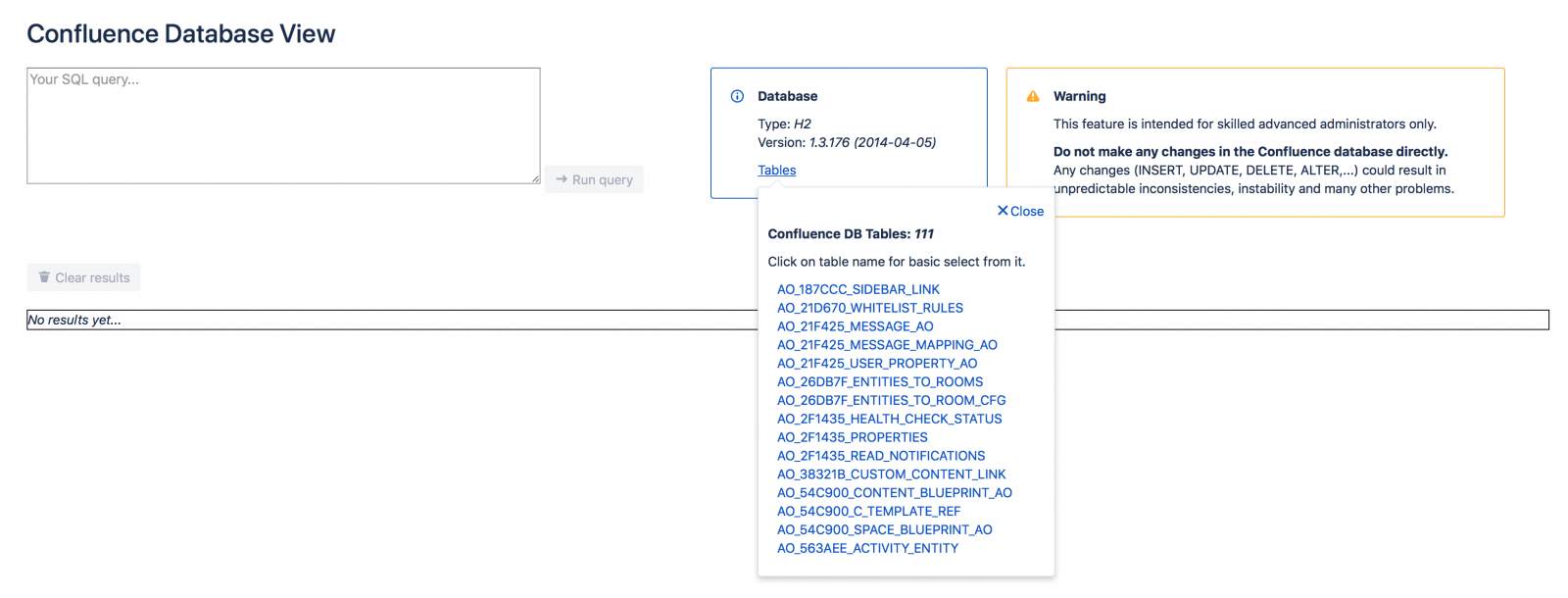
For easier work with Confluence tables, the dbView provides selection of all of them. You can use the link Tables for selecting data from particular table: the dbView prepares an SQL select statement for that table you select from menu. Be aware of running full scan of tables, which can contain huge amount of data (not only huge number of rows) – e.g. table BODYCONTENT etc. In this case always use appropriate SQL conditions (where statement) or limit (depends on a particular db platform).
Disclaimer
The dbView app enables you to run any SQL command or query on the Confluence database and the dbView cannot check the impact on the database. Thus, you, as a user of this app, are fully responsible for database actions you are performing with all consequences.
